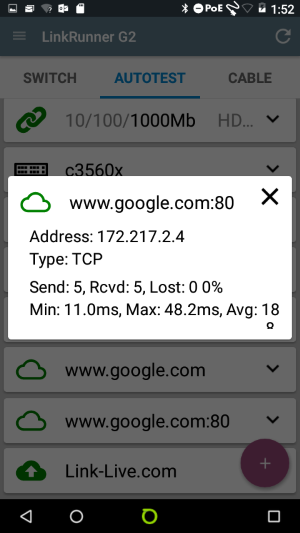The LinkRunner G2 (LRG2) AutoTest feature allows you to configure an unlimited number of target devices and verify connectivity to a device(s) using Ping or connectivity to a TCP application port using a TCP SYN packet.
Note: The Gateway is automatically included as a target device and connectivity is tested with Ping.
The example below shows the AutoTest successfully verified the TCP application ports were listening for an incoming TCP session request on TCP port 80.
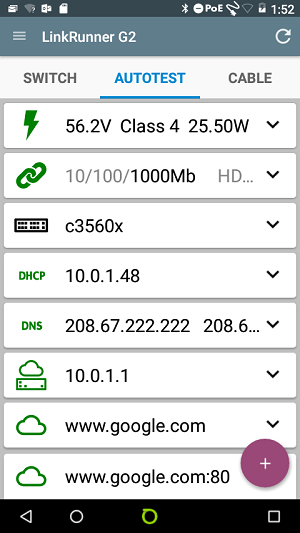
The AutoTest can also run in Continuous Mode by selecting the target from the AutoTest screen and selecting continuous. The LRG2 will start with a random TCP source port number and send a TCP-SYN packet to the target device incrementing the TCP source port number by 1 for each TCP-SYN packet sent.
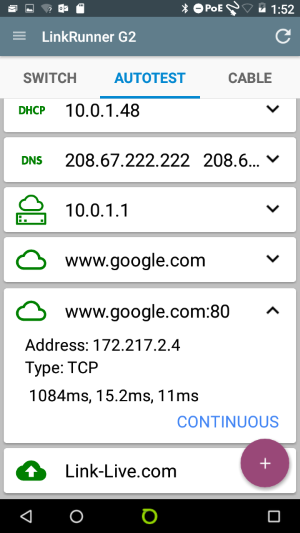
In the example below, we can see the LRG2 has so far tested TCP connectivity to the target device 5 times and will continue testing until you exit by tapping the "X".