
You’re offline. This is a read only version of the page.



To configure a single band in AirCheck G2.
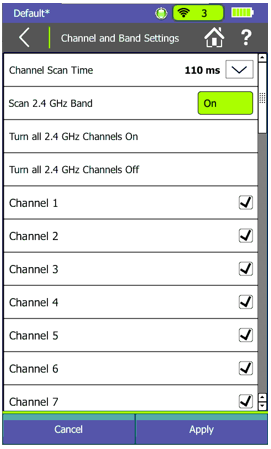
The next time you perform a Wi-Fi connection by Network/SSID, you will only use the pre-configured band which may be useful for Active Surveys.